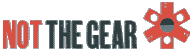Login
Register
Help – Get the right link:
Once you’ve registered for the program, you need to generate a link which you can include in your posts.
The page we want you to direct people to is this one, so:
- Highlight and copy this link: https://notthegear.com/covid-street-1st/
- Scroll up and select ‘Generate Link‘ from the menu (usually to the right of ‘stats’)
- Paste the link into the ‘Page URL‘ field
- Press ‘Generate‘
- Copy the Referral URL which appears.
- On your social media or blog, post about Covid Street making sure to use the Referral URL.
That’s it.
Our system will track visitors you send us via a time-limited “cookie” and, if they buy within a week, your share will be added to your account. When the book goes to press, and at regular intervals after that, we’ll send you your earnings via PayPal.
If you want to see how things are going in the meantime, you just need to visit notthegear.com and go to My Account > Affiliate Dashboard (this page) to see whether your followers are doing what you tell them!